DevOops
In a moment of command-blindness today, I managed to delete my entire repo of developing projects. No harm, of course — they were all git repos, and backed up on the internet. Simple matter of going to BitBucket and re-cloning, right? So, first things first — grab my last project, re-clone it, get back to working in no time.
Except when I tried to re-compile, it failed. At 5%. Looking like this.
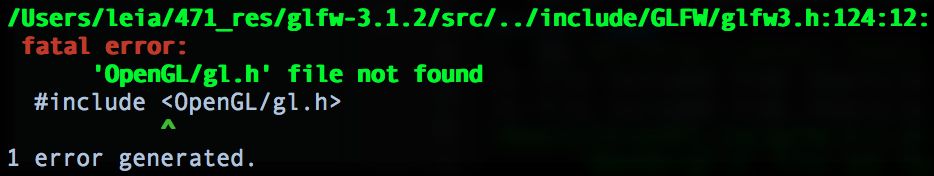
I still don’t know quite what I did, but it only took 20 minutes for me to go from rendering collision-detecting dogs to not being able to compile squat.
Two hours, a half dozen fix attempts, and many StackOverflow tabs later, I get to this: Missing OpenGL Headers on Mac , which linked to yet another StackOverflow question … It turns out that even if you have Xcode installed, Command Line Tools doesn’t come with it anymore. Which means the headers I was looking for didn’t even exist at this point. Bully.
At least the fix was easy. TLDR:
xcode-select —install
Running the above launches a dialogue that allows you to install CLT. And now we’re all back up and running! How did I somehow remove my Command Line Tools and OpenGL headers? Still no idea. A few misfired commands can go a long way. Thanks, version control!
This article was originally written and posted on Medium.